Create Page Macro
Description
-
The Create Page macro helps users to create pages in the right place, with the right template and correctly formatted page title.
Usage
-
Click Insert > Other Macros.

-
Select the Create Page macro from the provided list.
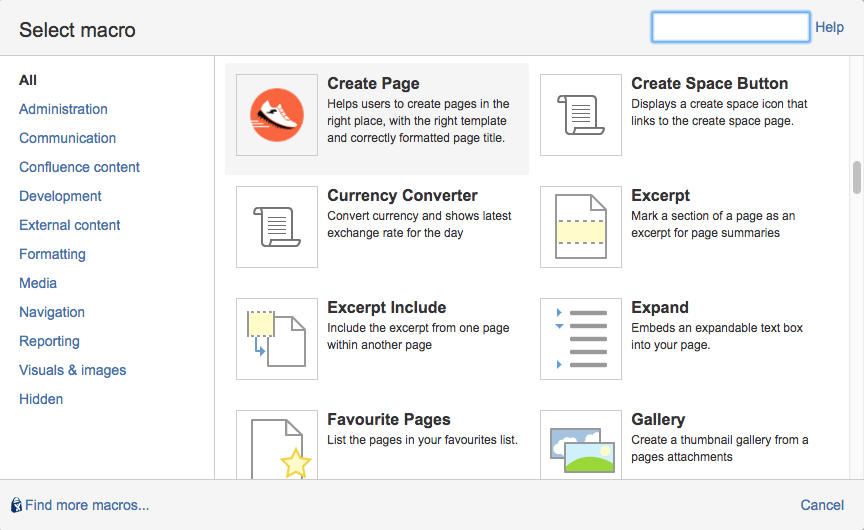
-
Complete the desired fields.
| Parameter | Description | Type | Default | Required |
|---|---|---|---|---|
Parent |
By default, the created page will use the current page as its parent. However, you can specify a different parent page by supplying the page title. This field also accepts the variables: $self, $parent, $username, $fullname, $year, $month and $day. |
string |
$self |
no |
Title |
Specifies the title of the new page. This field also accepts the following variables: $parenttitle, $ident, $username, $fullname, $year, $month and $day. |
string |
none |
no |
From Page |
Specifies an existing page from which the new page will copy content |
string |
none |
no |
Labels |
Add labels to the newly created page. Accepts several labels in a comma separated list. The following variables can be used: $parenttitle, $pagetitle, $username, $fullname, $year, $month and $day. |
string |
none |
no |
Title Prefix |
Prefix to be applied to the page title given by the user. |
string |
none |
no |
Title Suffix |
Suffix to be applied to the name given by the user. |
string |
none |
no |
Target Mode |
Options are 'view' or 'edit'. Whether to go to view or edit mode when creating the page. |
enum |
view mode |
yes |
Template |
The name of the template that will be used when creating the new page. |
string |
none |
no |
CSS Class |
Optional CSS Class to help with styling. |
string |
none |
no |
Ident Index |
Allow the $ident parameter to start from a specific number. |
int |
none |
no |
Add Space |
Add a space in between prefix and postfix variables. |
boolean |
true |
no |
Prompt Title |
Customise the title used in the prompt dialog. If left empty then the title will be Please enter the new page title |
string |
none |
no |
Suppress Notification |
Suppress notification while creating page. |
boolean |
false |
no |
Open in a new tab |
Open the created page in a new tab |
boolean |
false |
no |
Variable descriptions
| Variable | Description |
|---|---|
$parenttitle |
the title of the parent page. |
$ident |
a number which increments each time a new page is created if the title exists. |
$increment |
a number which increments each time a new page is created. |
$username |
the username of the user that created the page. |
$fullname |
the full name of the user that created the page. |
$year |
the current year. |
$month |
the current month. |
$day |
the current day. |
$self |
the current page. |
|
Note
|
Labels must obey naming restrictions imposed by Atlassian. The following characters will be removed (:, ;, ,, ., , ?, &, [, ], (, ), #, ^, *, @, !, ' ' spaces ). |
-
Supply the text that is going to be used to display the Create page link.
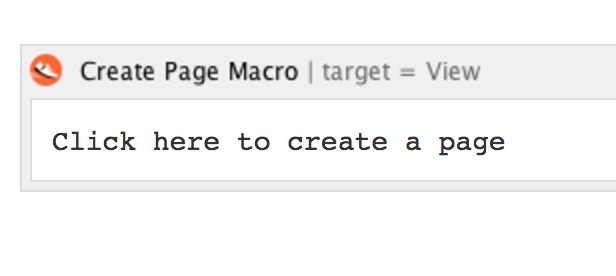
-
Save the Confluence page
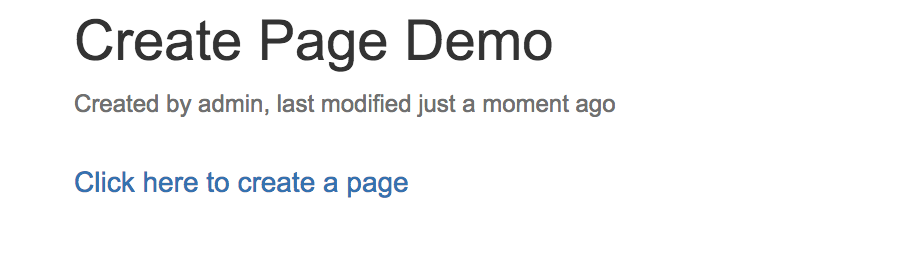
For how-to questions please ask on Atlassian Answers where there is a very active community. Adaptavist staff are also likely to respond there.
Ask a question about ScriptRunner for JIRA, for for Bitbucket Server, or for Confluence.

