Version History Macro
Description
-
The Version History macro makes it easy to display versioning information about any page in listed form.
Usage
-
Click Insert > Other Macros.
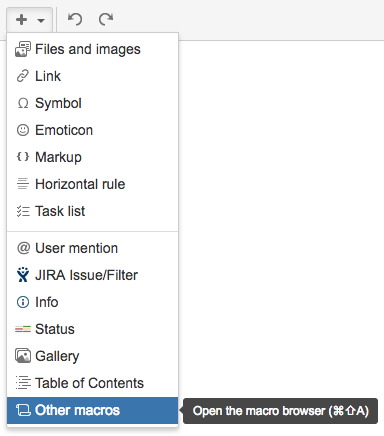
-
Select the Version History macro from the provided list.
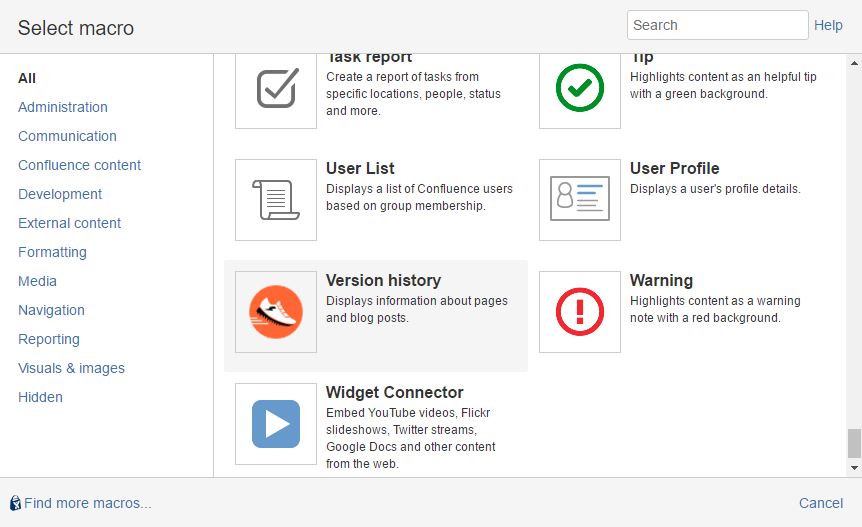
-
Complete the desired fields.
| Parameter | Description | Type | Default | Required |
|---|---|---|---|---|
Page |
Specify the page name for which version history information will be displayed. The variables $self(default) and $parent is also accepted. |
string |
$self |
no |
Date Format |
Specify the format in which the date is displayed, eg: dd MMMM yyyy - hh:mm aa |
string |
MMM dd, yyyy hh:mm |
no |
Reverse Order |
Display the version history list in reverse order. |
checkbox |
unchecked |
no |
First |
Specify how many results are displayed. Display only the first x entries |
int |
none |
no |
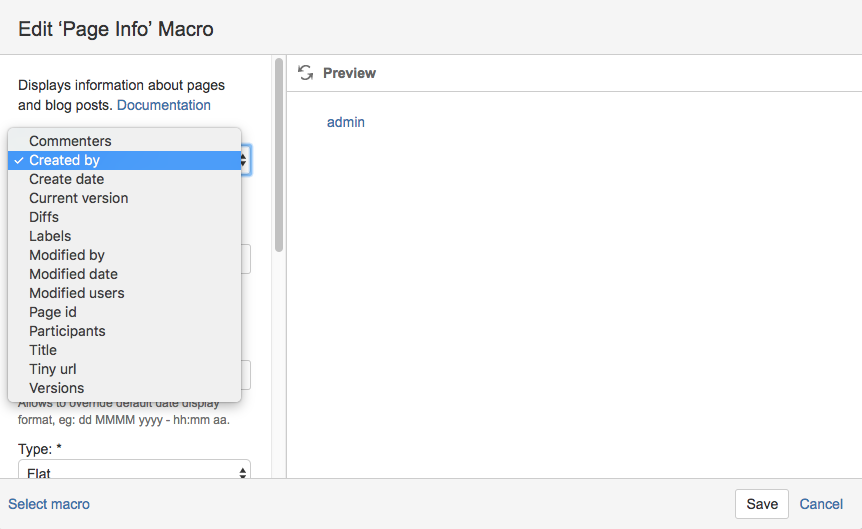
-
The following screenshot shows what the macro results in with default parameters. It shows that the current page has three different versions.

For how-to questions please ask on Atlassian Answers where there is a very active community. Adaptavist staff are also likely to respond there.
Ask a question about ScriptRunner for JIRA, for for Bitbucket Server, or for Confluence.

